On March 3-5, 2008, there was an International Conference of Educational Technology (ICOET 2008) in my university which is SQU.
Before the conference:
On the 2nd of March, there were workshops in the SQU as a part of the conference activities. The first one was about the "Interactive classroom". The second was about "the implementation of blended model of education delivery in higher education".
Actually, I attended the second workshop. It was done by Professors from Universal Knowledge Solutions (UKS) group. They talked briefly about the modern pedagogical techniques such as case-based learning (CBL) and problem-based learning (PBL). You may wonder what the difference between them is. I will tell you that in a CBL the learner analyzes a problem without trying to solve it. However, in PBL the learner is trying to solve a problem.
Also, another topic which was discussed in the workshop is Learning Management Systems (LMS). I got that there are different LMSs which can be used to design courses. The can be divided into to categories; open source such as Sakay and moodle and the other category is not-open source such as WebCT and blackboard.
There is one more interesting topic which was discussed in the workshop which is Web 2.0 Technologies. I really liked it very much. I knew that Web 2.0 tools are used for a tow way communication which means that the user can create them, use them, and share the views through them with others. Examples of Web 2.0 tools are; Wikis, Blogs, Flickr, Facebook, social Bookmarking, Mashups and Virtual Reality Collaboration.
During the conference:
From 3-5 of March 2008, several research papers were presented in the conference which was conducted at SQU by different participants from different countries of the world. Actually, I found some difficulties in understanding the language of some of the presenters. However, that doesn't mean that I didn't get any thing from the conference!!
Here is some of what I got:
1. We can engaged students through learning process using some techniques such as "digital storytelling" which means that the teacher can produce a story about any thing he/she would like to teach using some software such as "photo story". Using this software, the teacher can combine some still pictures of any event together and synchronized them with a sound to look as a movie that can then be presented to the students in the class.
2. There is a good educational innovation which I really liked that is "Interactive/smart Whiteboard". This whiteboard uses a special software that enables the user to draw, write, edit the pictures, enlarge the size of writing and many other things. It serves many purposes and help in teaching all the subjects. Instead of taking the materials of maps, rulers….etc to the class, you can use this type of whiteboards since it has everything.
3. Web 2.0 tools can be designed to promote social networking and developing effective learning communities.
4. From one of the presentations I got something which is new to me. I learned that "taxonomy" is designed by one person and "folksonomy" is designed by the public.
5. Also, from one of the presentations I got this say which I liked "A stitch in time saves time".
6. There were some presentations about e-learning, blended learning and their effectiveness in the acheivement of the students.
7. Which I liked also from the conference is a lecture was presented by Professor Sung Hyon Myaeng from Information and Communication University (ICU), Korea. It was presented through video conferencing. He talked about e-learning and the relationship between the Korean Universities and SQU; exactly about the network learning.
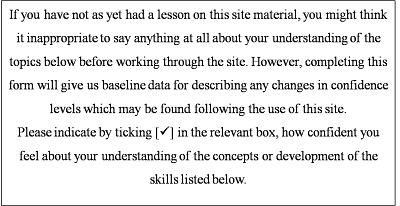
 B: Post-Program Confidence Levels
B: Post-Program Confidence Levels Reference:
Reference:
